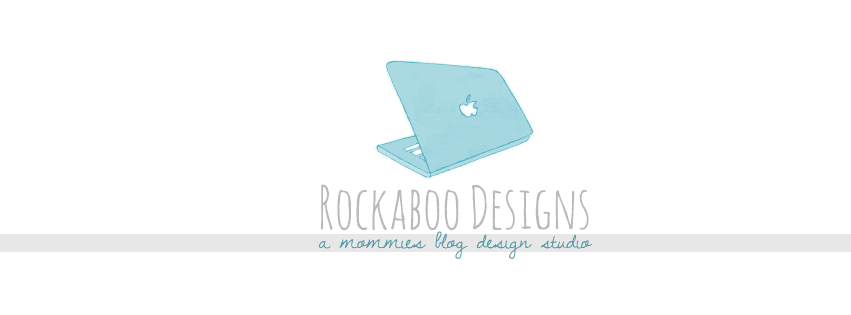Okay, so you stumble across this amazing blog. They somehow managed to have their Instagram AND Pinterest feed on their sidebar and you think to yourself, "Hey! I want one of those too!" Well, now you can! I will show you how :)
(NOTE; I HIGHLY suggest that before you try installing ANYTHING new onto your blog, that you back it up in case something goes array and you can't put it back to "normal"!!)
Pinterest
First, you will need to know a little about css to use this code. DO NOT BE AFRAID! It's fairly easy to do :) Check out the FULL tutorial from this talented coder;
Code it Pretty
OR...
Take the easy route here;
Code it Pretty
Instagram
There are a few different website you can use. I use this one;
Snap Widget
Its free to use and super easy to install!
1. Go to the link above, a new page should pop open.
2. Fill out the form, make sure to make it the appropriate size for your sidebar. For example; the thumbnail size should be no larger than 100px and the Layout should not be more than 2 wide if your sidebar content area is set to under 300px. If you set it to 3x3, it will overlap your content area because it would be 300px in width while your sidebar area is set to 280px. Does that make sense? If not, too bad. It's the best I can explain with my mad Splain'n skills!
3. Once you create your form, copy and paste the entire code that it gives you and head back to your blogger.
4. Go to your Layout, and click on, Add a Gadget, and choose, HTML/Javascript.
5. Now you want to paste the code you just copied from SnapWidget, into that box and save it! Ta-da, you are done. (Unless of course you want to center it. Just use the handy, center code trick. ;)
6. Arrange it where you would like it to show in your sidebar and your done! Simple, right? Told ya!
And that, my friends, is how you add a nifty Pinterest or Instagram feed to your very own sidebar! Have fun :)
Subscribe to:
Posts (Atom)